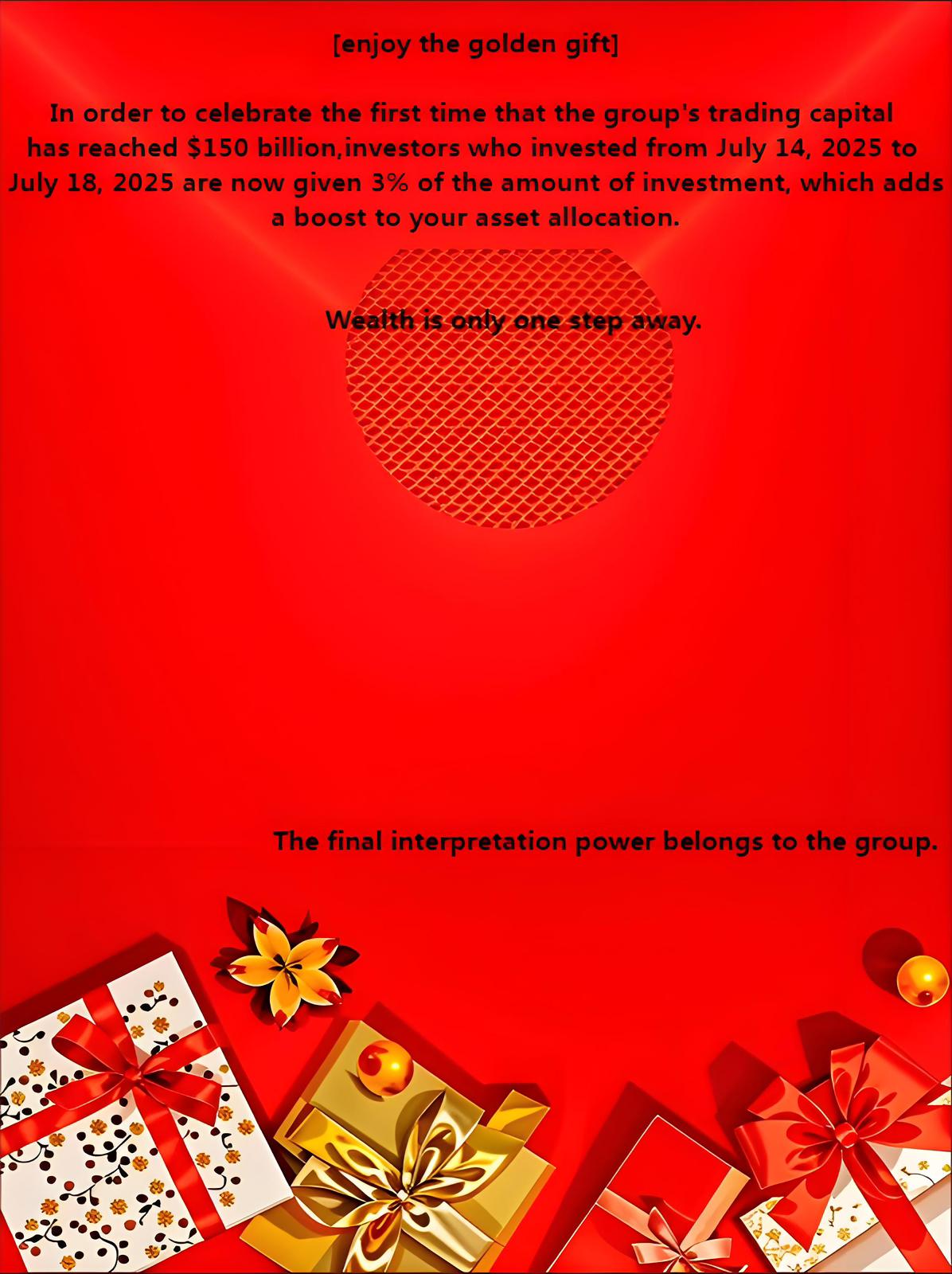MT4 Forex Trading Platform
The World's Most Popular Platform
Discover the benefits of trading with AM Broker on one of the most powerful trading platforms. As part of our commitment to seamless trading experiences, we offer advanced charting tools, numerous technical indicators, real-time price charts, market news and insights, and a suite of automated trading options.Traders using Expert Advisors (EAs) can take advantage of AM Broker's fast execution speed. We have partnered with the top forex liquidity providers for deep liquidity, along with real-time price quotes for a wide range of tradable instruments.
Download the MetaTrader 4 (MT4) software for Windows for free and experience trading with tight spreads and transparent commissions.

MetaTrader 4 (MT4)
Platform features:Customisable interface, including colours of technical indicators
One-click trading
MarketWatch
Live price streaming on Live accounts and Demo accounts 128-bit encryption for secure trading
Expert Advisors (EAs)
Customisable alerts
Compatible with iOS, Android and Mac devices
System Requirements:
MT4 is available on Windows 7 or higher. It is also supported on Mac OSX.

An Example of Leveraged CFD Trading
What Makes AM Broker MT4 Superior?
1
0.0
Tighter spreads from 0.0 pips
AM Broker consistently offer some of the tightest spreads in the industry. Trade from 0.0 pips on the major currency pairs.2
Raw
Pricing
Access institutional-grade liquidity with no price manipulation, no dealing desk & no requotes.3
Fast
Execution
Award-winning low latency trade execution under 40* milliseconds. Delivered from our Equinox NY4 facility server cluster.4
Zero
No restrictions
AM Broker provide conditions for scalping and EAs with no minimal distance between the spread.MetaTrader 4 Platform for Forex Trading and Technical Analysis
Advantages of Using MT4 Platform for Trading Forex
AM Broker MT4 platform
Trade Forex, Share CFDs, Indices, Commodities &Cryptocurrencies on the
0.0
Tight raw Spreads from 0.0 Pips
67+
67+ Trading Instruments
$100
Only $100 Initial Deposit
30:1
Leverage up to 30:1
Start Trading on AM Broker MT4 Today
Following 4 Simple Steps
STEP 1
Download
The MT4 terminal
STEP 2
Open
The file it has downloaded
STEP 3
Install
MT4 following the onscreen instructions
STEP 4
Login
Using your demo or real account